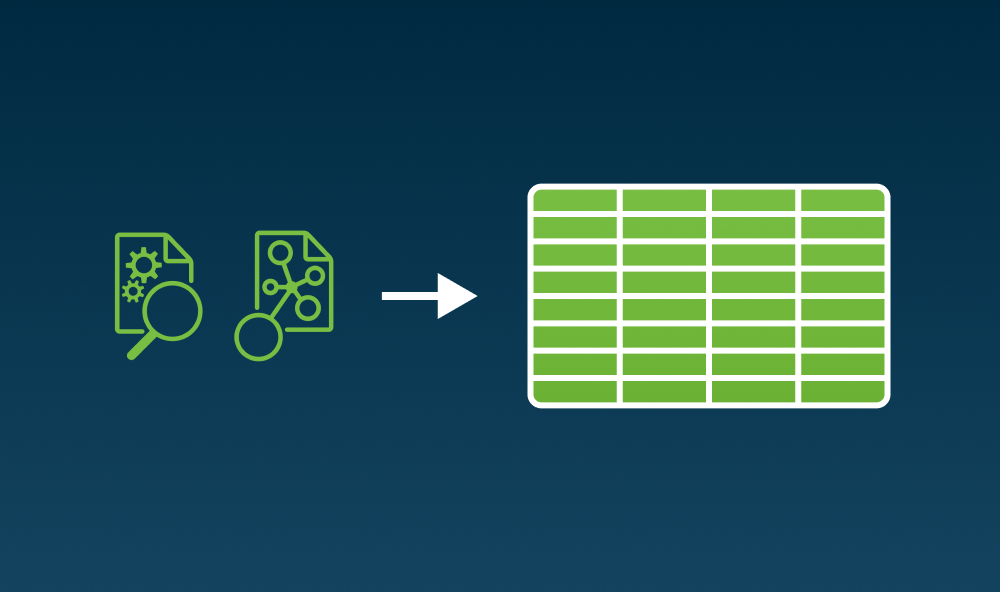
New Feature: Excel Support for InfoBatch® and AgileDoc®
Need more columns in your report than you can fit on a single, letter-sized page? Want to organize your reports with a tab for each recipe or module class? InfoBatch and AgileDoc can now be configured to produce reports in Excel!
While PDF documents make sense for paginated content like batch records, and Word documents may be preferred for design specifications that can be annotated, certain report types lend themselves to tabular content best provided by Excel spreadsheets. The new Excel library for InfoBatch and AgileDoc enable configured tabular content to be output in spreadsheet files.
An example application is using AgileDoc to generate spreadsheets showing recipe and formula parameters across a range of selected recipes. Output can be configured to organize parameters across multiple tabs, for example with a tab per parameter type, recipe or formula.
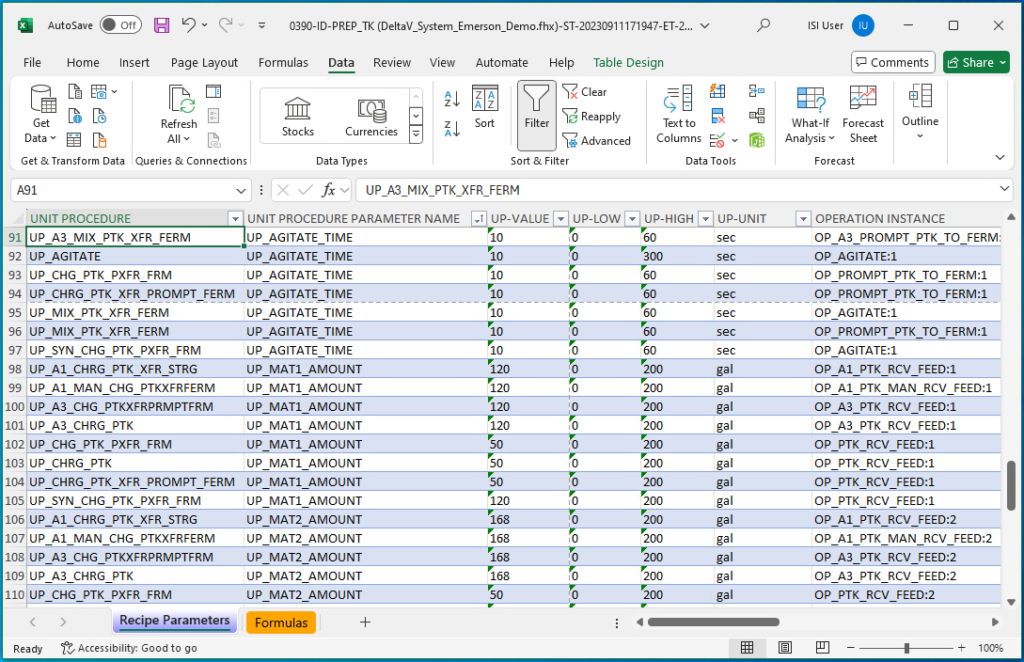
With InfoBatch, process data can be organized by batch or manufacturing order to facilitate ad hoc analysis using extensive and well understood Excel capability. By using Excel to create a report, users can take advantage of Excel product features such as filtering and pivot tables to analyze production information across manufacturing campaigns.
For more information on Excel reporting with InfoBatch and AgileDoc, contact our team.

